Getting Started using Node.js
The API registry offered by ReadMe serves as a storage for all our uploaded OpenAPI Specification (OAS) files.
Upon uploading, each file is assigned a Registry Identifier (such as 19r2qk39lisu32yg), which enables easy access to the uploaded file by accessing: https://dash.readme.com/api/v1/api-registry/19r2qk39lisu32yg
You can find the most recent Registry Identifier in our API Reference right after the # sign:
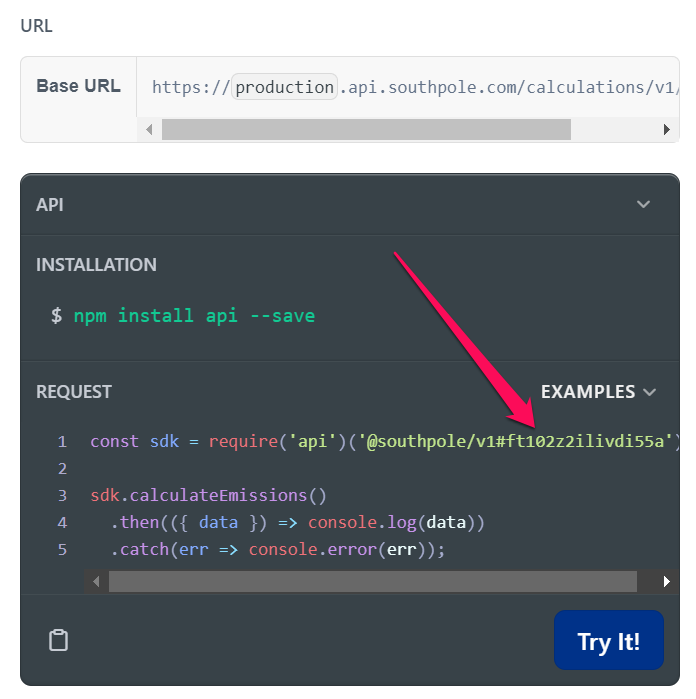
Alternatively, we provide a list of our most recent OAS files here: https://api.southpole.com/openapi/
Node.js SDK
Based on the API Registry Identifier, a JavaScript/TypeScript SDK will be generated automatically by ReadMe which can be used in the following way:
const sdk = require('api')('@southpole/v1#19r2qk39lisu32yg');Please note: The @southpole/v1 prefix is merely a human-readable identifier. The crucial part is the identifier 19r2qk39lisu32yg.
TypeScript Support
You can also use ReadMe's api package and its codegen to generate a TypeScript SDK with predefined conventions and payload typings:
npx api install https://dash.readme.com/api/v1/api-registry/19r2qk39lisu32ygAlternatively, you can use Swagger Codegen to generate a SDK:
- Downloag Codegen:
wget https://repo1.maven.org/maven2/io/swagger/codegen/v3/swagger-codegen-cli/3.0.43/swagger-codegen-cli-3.0.43.jar -O swagger-codegen-cli.jar - Execute Codegen:
swagger-codegen-cli.jar generate -i https://dash.readme.com/api/v1/api-registry/19r2qk39lisu32yg -l typescript-node -o ./api/
Using Swagger Codegen you can also generate SDKs for different programming languages and/or frameworks (for example typescript-fetch, php, ruby, etc.).
Updated 5 months ago